
 |
Ventrilo Tutorial
Heres the tut for dling/using ventrilo.
1.Visit www.ventrilo.org/dowload.php and download the windows version as shown here. 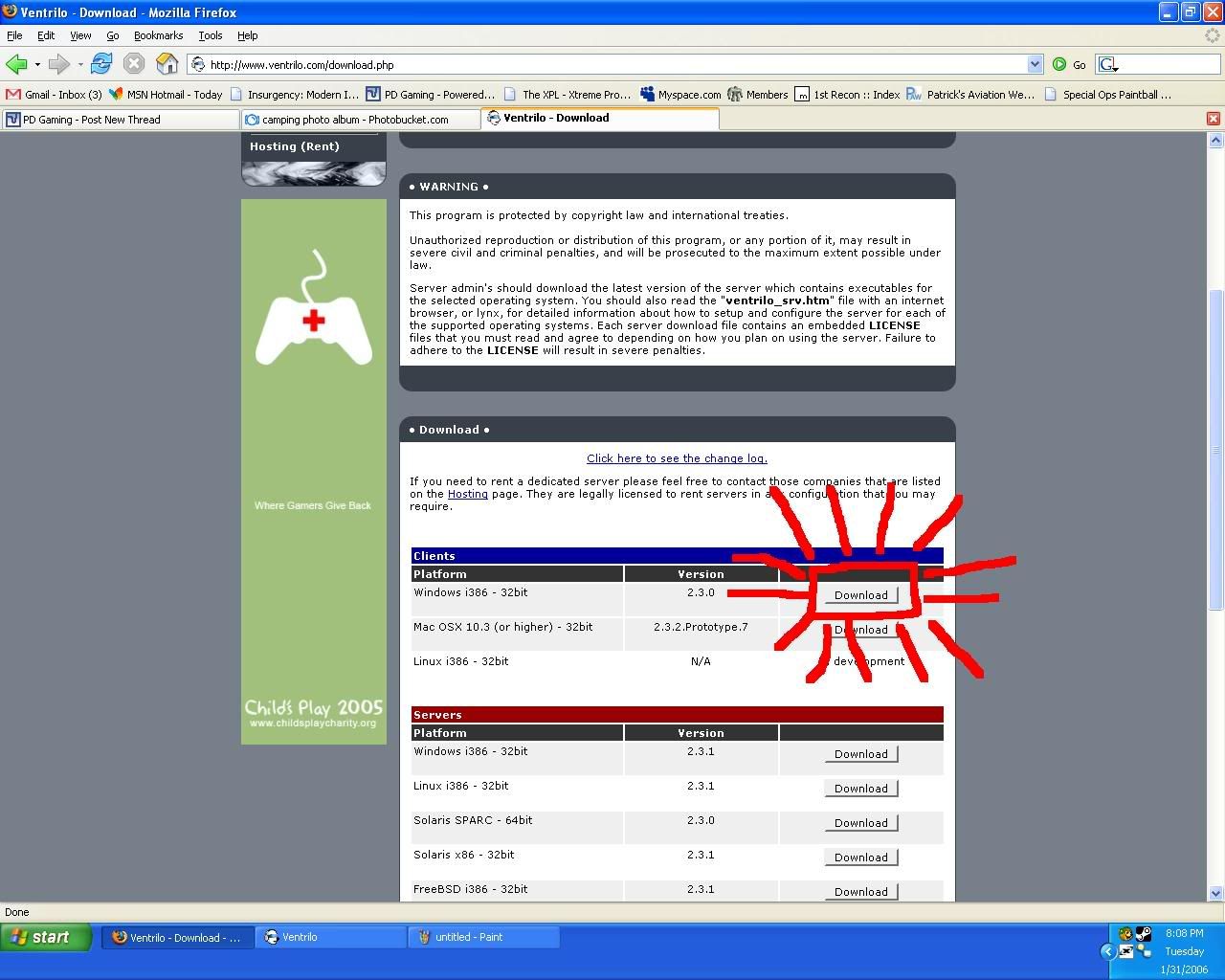 2. Install. Just install as any old program. Nothing special to it. 3. Start up ventrilo and where you see User Name Click on the arrow that looks like this -> 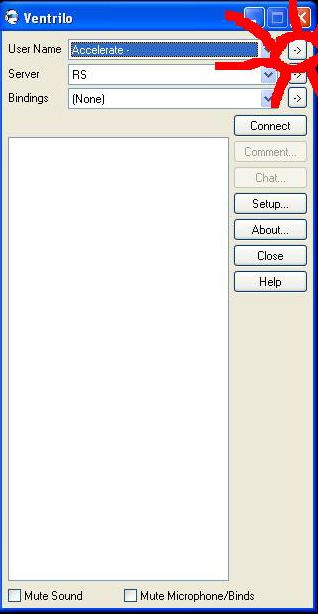 4. Click on the new button and put in what you want as a username. Click ok. Now, where it says Phonetic you need to put what you want it to say to everyone when you join the server. Mine will say "Caboose has connected" Hostmasters says "Hostmaster has connected". You may choose what it says. IF you wish to hear what it will say simply click the Play button on the right.  5. Server setup. Ok so as you did to make a name click on the arrow (->) where it says "Server". 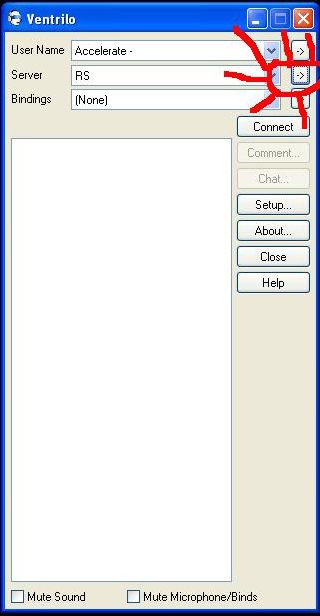 |
6. Select the "New" button and choose a name for the server. This name will appear in the main ventrilo window before you connect. Once there just type in the name of the server. It does NOT need to be exact to anything. You may put what you want.
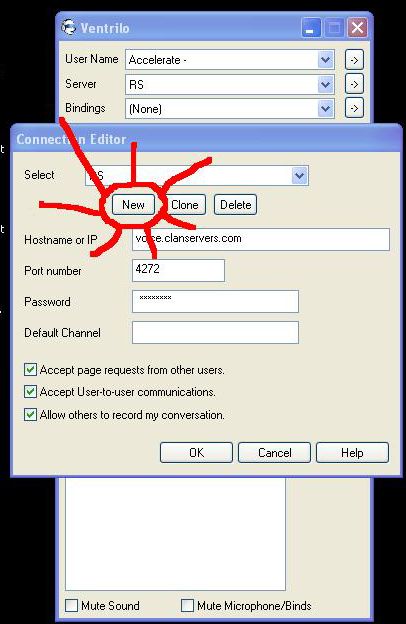 7. Now put in the Hostname or ip, port number and password. There is no password for the pdgaming ventrilo.  8. After that Click on connect in the main ventrilo window and then go to setup. 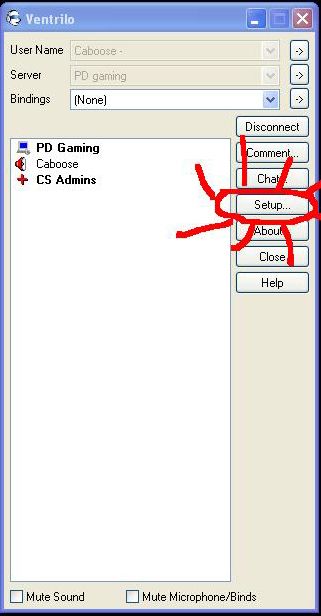 9. Now to enable push to talk you must check the "Use Push-To-Talk Hotkey" box. Then where you see a text box with "Hotkey" infront of it, put your mouse over it and push the button you wish to use as your key. 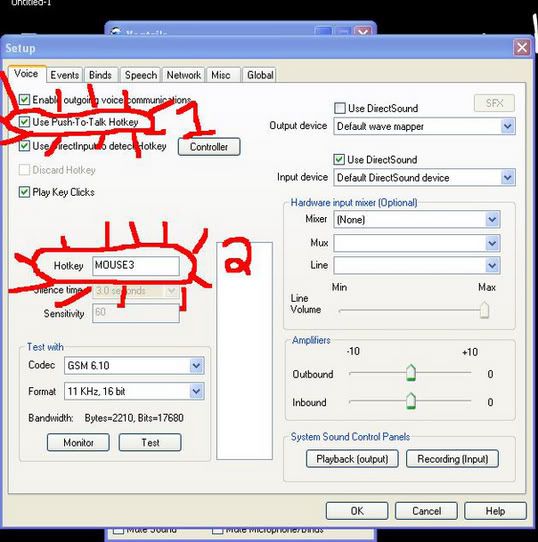 That is how you use ventrilo. I will update it later with "fun" options. |
Ok heres something on bindings. A binding is where you press a key and the ventrilo server will say something as a phonetic.
1. Get in ventrilo 2. Click on the arrow(->) next to the Bindings PDM (Pull down menu) 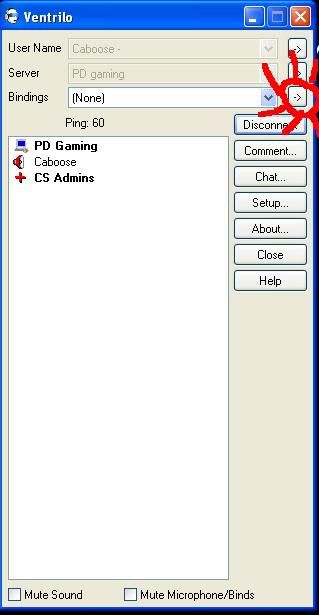 3. Click on the "New" button and input a name for what you want your bind to be called. Mine is called "Sprinkler". 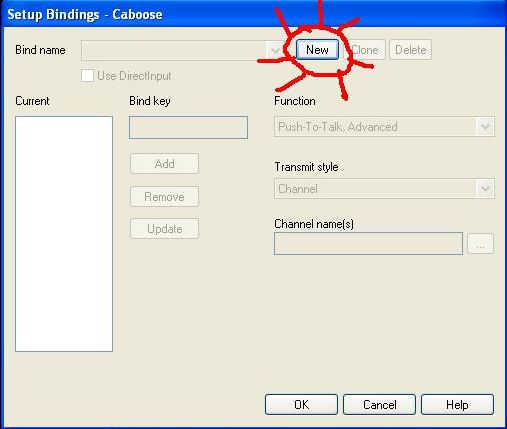 4. Now hold your mouse over where it says "Bind key" and press the key you wish to use to activate this bind. 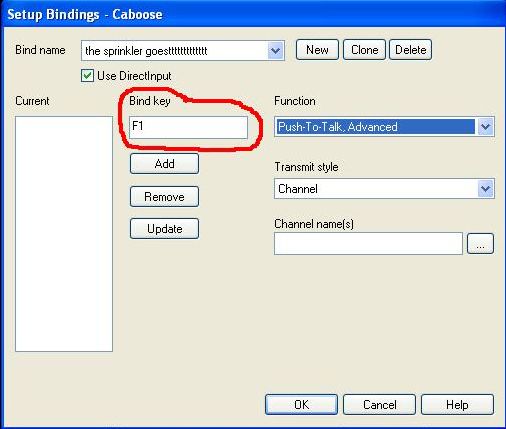 5. Click on the "Function" PDM (Pull down menu) and click on "Text-To-Speech". This will make it so ventrilo will say what you put in for the phonetic. 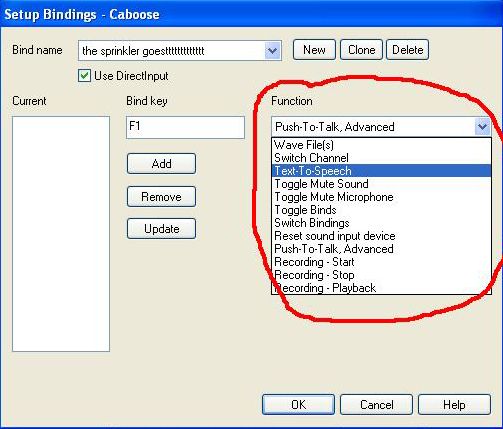 |
6. Now in the text to speech box you need to put what you want it to say. Mine will be "The sprinkler goestttttt".
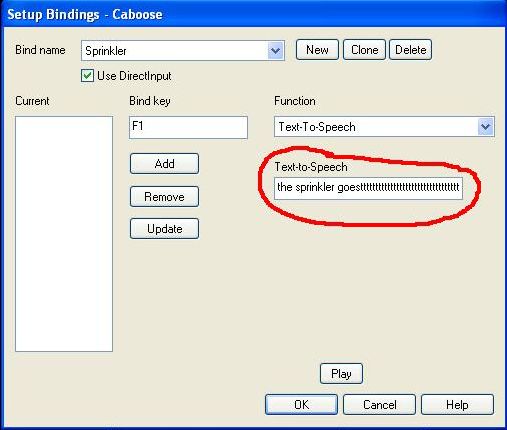 7. Now click the add button, click ok and it will be there until you delete it. 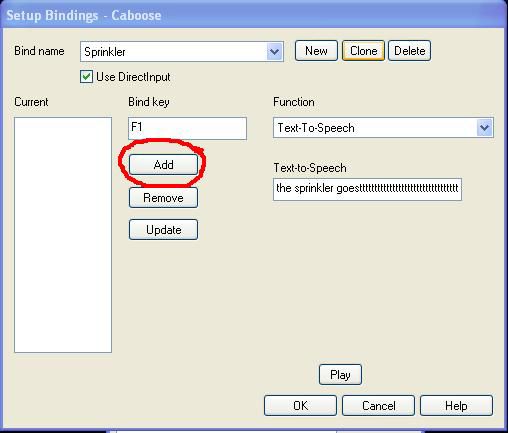 8. Now that your back at the main ventrilo window you need to click on the "Bindings" PDM (Pull Down Menu) and select your bind. Then simply press the key you put for the bind and away you go making your pretty sounds. 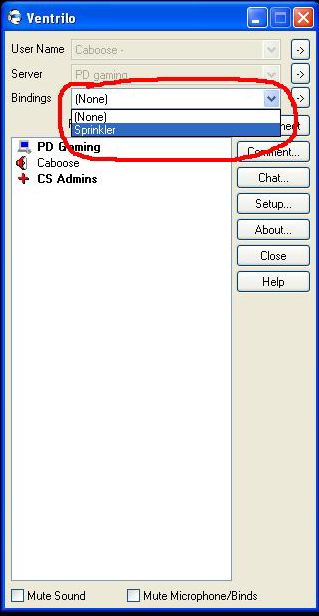 |
hahahahahahahahaha
hahahahahaha hahahahaha hahahahahahahahaha nice paint addons. Truely t3h1337est : D |
| All times are GMT -8. The time now is 05:50 PM. |
Powered by vBulletin® Version 3.6.4
Copyright ©2000 - 2025, Jelsoft Enterprises Ltd.